Microphone too loud on Streamlabs OBS whenever you scream, shout or get too excited?
To this?
I got the solution for you!
Keep on reading
In my opinion this is a MUST HAVE for all Twitch streamers for their streamlabs OBS. When I researched for an answer and tried other methods they just didn't work! But I found the solution!!
1) Install Streamlabs OBS
2) Click the gear icon of your microphone volume settings
3) Look for Filters and click it
4) In filters look for Limiter
5) In the Limiter set the threshold number. My threshold is -16.6 without any other filters.
6) Play with the threshold number and set it specifically for you. Do some testing and find your threshold. By setting a threshold it will help in not being too loud whenever you scream, shout, or get too exited.
Now you're DONE!!
Be as loud as you always wanted to be without worrying about hurting your viewer's eardrums!!
Tags
Streamlabs OBS limiter, Microphone too loud, Microphone going red, Streamlabs OBS filters, Microphone settings
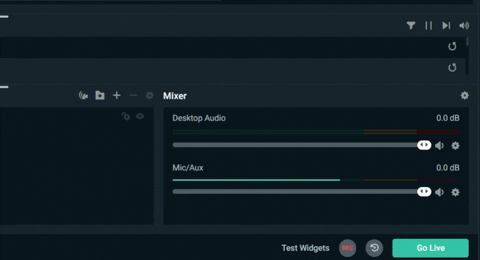
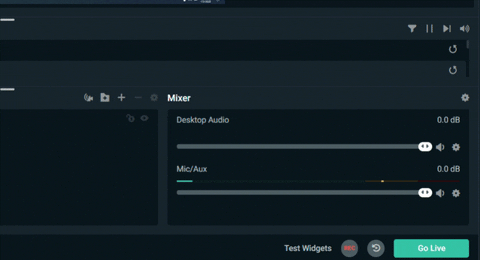




Comments
Post a Comment